How to generate vector tiles for offline using from OSM metadata
Hi everyone! Today I want to talk about generating vector tiles for offline using from OSM metadata. I’ll tell you about my journeys with them and give some links. Let’s get started.
Why did I need them?
Once, I wrote a about blog-post dowloading open street maps tiles. After release, client decided to switch application from usual tiles to vector ones. And that was the strange journey, but I want to share this expirience with you.
Why Mapsforge?
Mapsforge is an open-source solution and the client wanted to use it)
So, what should I do?
First of all, you need to dowload a file with OSM raw-data. In my case I needed the whole planet’s map (because the client wanted to generate different places from it), so I downloaded a file for the whole planet ……
A few days later…
After the file had been downloaded, I started to investigate, what I could do with it. So, this is the list of steps.
- Read about generation maps for Mapsforge
- Read about Osmosis tool and grab it
- Read about mapsforge map-writer
- Configure
osmosisandmapsforge map-writer
Generation
You need to call the commands
osmosis --read-pbf planet-latest.osm.pbf --bounding-box top={top} left={left} bottom={bottom} right={right} --write-pbf map.pbf
osmosis --rb file="map.pbf" --mapfile-writer file="map.map"
Coordinates for left|bottom|right|top, you can check at tiles calculator
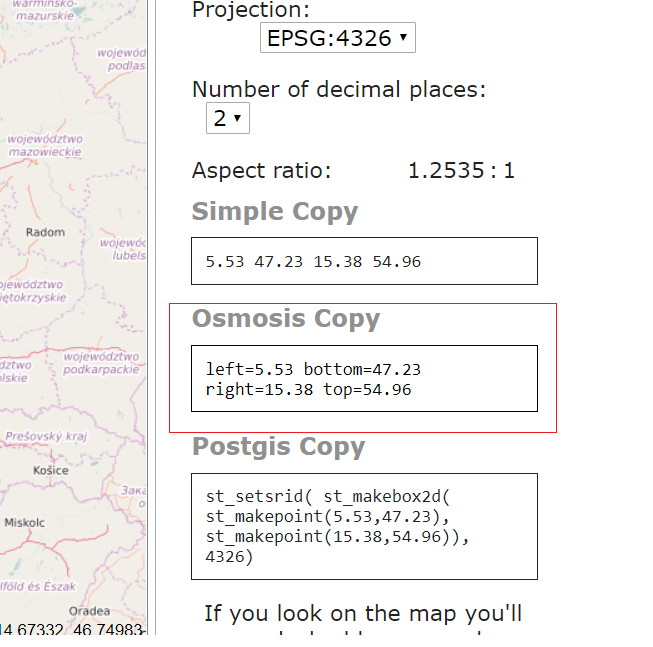
An hour later …
Generating of one map takes about an hour. So, just wait and you get a result.
P.S. for C# developers
There is a possibility to use .net libraries instead of
osmosis --read-pbf planet-latest.osm.pbf --bounding-box top={top} left={left} bottom={bottom} right={right} --write-pbf map.pbf
Go to OsmSharp’s repo. These guys did a great job and you can parse some_area.osm.pbf without osmosis.
It’s regrettable, but I haven’t find the solution for generating vector maps in geofabrik format without mapsforge map-writer.
Conclusion
That’s all, thank you for you attention!

Leave a Comment